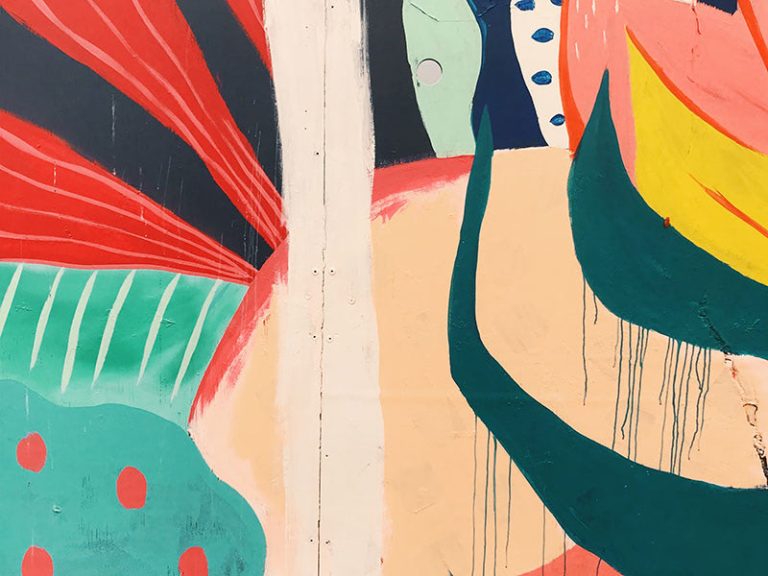Indexing a website means making sure that search engines, like Google, can find, understand, and show your site in search results. If your website isn’t indexed, it won’t appear when people search for topics related to your business. Indexing is an essential step to improve your website’s visibility. If you’re facing difficulties with it, you can even contact a website design company in Bangladesh. let’s go through how you can get your site indexed in simple, easy-to-understand steps.
What is Website Indexing?
When search engines like Google, Bing, or Yahoo visit a website, they “crawl” it to look at its content, structure, and links. This crawling process helps search engines understand what your website is about. Once crawled, search engines store the information in their databases, which is called “indexing.” When someone types a query into Google, the search engine pulls results from its index.
If your website is not indexed, it won’t show up in search results, no matter how well your content is optimized.
How to Get Your Website Indexed
Here’s how to ensure that search engines can find and index your site:
1. Submit Your Website to Google Search Console
Google Search Console is a free tool that helps you monitor and manage your website’s presence in Google search results. Here’s how to use it:
- Sign Up: Go to Google Search Console and sign up using your Google account.
- Add Your Website: Enter your website’s URL, and Google will ask you to verify ownership. You can verify through various methods like adding a meta tag, uploading an HTML file, or verifying through your domain name provider.
- Submit a Sitemap: After verification, you can submit a sitemap (a file that lists all the important pages on your website). This helps Google easily crawl and index your content.
Sitemaps are crucial because they act like a guide, ensuring search engines can find all the relevant pages on your site.
2. Create a Sitemap
A sitemap is a simple file that lists the important pages on your site, making it easier for search engines to crawl your site efficiently. Creating a sitemap is simple and can be done using tools like Yoast SEO (for WordPress) or online sitemap generators.
Once you’ve created your sitemap, submit it to Google Search Console and other search engines like Bing Webmaster Tools. This will improve your chances of being indexed faster.
3. Use Internal Linking
Internal linking is when you link one page of your website to another page on the same site. This helps search engines discover new pages and understand how they are connected. When search engines crawl your site, they follow these internal links, which makes it easier to find and index new content.
For example, if you write a blog post, link it to other relevant articles on your website. This will help Google find all your content and index it properly.
4. Ensure Your Website is Crawlable
Some websites accidentally block search engines from crawling them. This can happen if you’ve added certain code to your website (in the robots.txt file) that tells search engines not to crawl your pages. Check your site’s “robots.txt” file to make sure it’s not preventing search engines from accessing your content.
Additionally, make sure you’re using a clean, simple URL structure. URLs should be easy to read for both users and search engines.
5. Fix Broken Links
Broken links are links that no longer work and lead to a 404 error page. These can prevent search engines from properly crawling your website. Regularly check your site for broken links and fix them to make sure that all pages are accessible and indexable.
6. Use Social Media
While social media doesn’t directly impact your site’s indexing, it helps search engines discover your content faster. Share your website content on platforms like Facebook, Twitter, and LinkedIn. When people share your content, it increases your visibility and can lead to faster indexing by search engines.
7. Monitor Your Progress
After you’ve submitted your site to Google and ensured it’s crawlable, regularly monitor your indexing status using Google Search Console. You can see which pages are indexed and identify any errors that might be preventing your content from being indexed. Fixing these errors will help improve your indexing over time.